Play JavaScript Template
+ Handlebars Basic
Created by 이항희 / javarouka.me
JavaScript로 HTML을 그릴 때
- 디자이너가 디자인해준 HTML을 분석한다
- 그 HTML을 자바스크립트 문자열로 바꾼다
- 문자열 중간중간에 데이터를 결합해가며
- document.appendChild 를 쓰거나 innerHTML을 써서 화면에 그린다
- 완성
이러한 구조일 것이다
var elUserInfoGridBody = document.getElementById('userInfoGridBody'), user;
// 전에 있던 영역을 지워준다
elUserInfoGridBody.innerHTML = '';
for (var i = 0, len = userList.length; i < len; i++) {
user = userList[i];
// 열심히 그린다
elUserInfoGridBody.innerHTML += '<tr> <td>' + user.id + '</td> <td>' + user.name + '</td> </tr>';
}
직접 브라우저가 된 기분으로 문자열 결합을 예측하여 완성될 HTML을 예측해야 한다
DOM Api 로 처리하면?
DOM Api로 한번 해보자
var fragment = document.createDocumentFragment(),
user;
for (var i = 0, len = userList.length; i < len; i++) {
user = userList[i];
var idCell = document.createElement("td");
idCell.innerHTML = user.id;
var nameCell = document.createElement("td");
nameCell.innerHTML = user.name;
var row = document.createElement("tr");
row.appendChild(idCell);
row.appendChild(nameCell);
fragment.appendChild(row);
}
elUserInfoGridBody.appendChild(fragment);
function scope() ...
더 알아보기 어렵다
게다가 결국 HTML을 예측해야 하는건 매한가지.
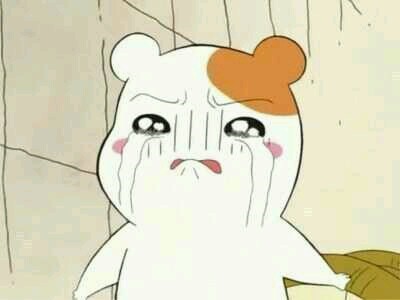
이따위 읽을 수 있다고 한다면
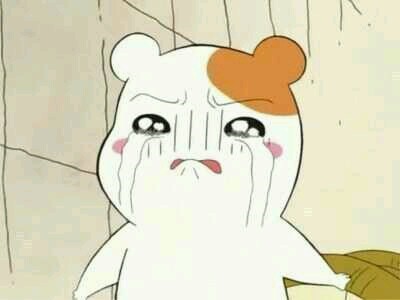
데이터가 묶이기 전에도 미리 형태를 알 수 있고
데이터에 따라 표현을 좀 더 깔끔하게 하고 싶고
마크업 작업자와의 협업도 같이 할수 있고
Handlebars
Server/Client Template
소개 몇개
- Mustache 계열 템플릿
- 사용할 수 있는 제어가 매우 한정적
- Template 레이아웃 기능 지원
- Helper 라는 기능으로 여러가지 커스터마이징 가능
- 유행
흐름
템플릿으로 사용할 문자열을 Handlebars.complie 함수로 컴파일
컴파일 결과에 묶을 데이터를 인자로 실행
실행 결과로 나온 문자열을 그릴 곳에 넣기
기초예제
// 데이터입니다.
var lyric = "정상에 올라 너의 이름 토한 날\n나를 누르던 앙금같은 기억도";
// 우선 핸들바로 템플릿 문자열을 컴파일합니다.
// {{식별자}} 형식으로 데이터를 표현할 수 있습니다.
// this 식별자는 묶일 데이터 바로 자기 자신을 가르킵니다.
var compiled = Handlebars.compile("<pre>{{this}}</pre>");
// 컴파일 결과로 함수가 나옵니다. 여기에 데이터를 인자로 실행시킵니다.
var html = compiled(lyric);
// 결과를 적당한 영역에 넣어줍니다.
document.getElementById("test-render-area").innerHTML = html;템플릿 문자열을...
<script id="my-template" type="text/x-handlebars-template">
<pre>{{this}}</pre>
</script>이렇게 스크립트 태그에 넣어두면 HTML을 그대로 보존하면서 알아보기 쉽게 볼 수 있다
// 스크립트 태그에 붙인 아이디로 노드를 가져와서 innerHTML으로 템플릿 문자열을 얻으면~
var lyricTemplateText = document.getElementById("my-template").innerHTML;
// 그리고 컴파일
var compiled = Handlebars.compile(lyricTemplateText);바로 간단한 테이블 그리기
먼저 사용할 데이터
var userData = [
{
"seq": 1,
"id": "javarouka",
"name": "이항희"
},
{
"seq": 2,
"id": "yellow",
"name": "홍진호"
},
{
"seq": 3,
"id": "faker",
"name": "이상혁"
}
];템플릿 작성
<script id="user-list-template" type="text/x-handlebars-template">
{{#this}}
<tr data-seq="{{seq}}">
<td>{{id}}</td>
<td>{{name}}</td>
</tr>
{{/this}}
</script>다음은... 템플릿 컴파일
// 위에서 정의한 스크립트 태그 노드를 가져온다
var templateTag = document.getElementById("user-list-template");
// 그 안의 텍스트를 꺼내서 Handlebars.compile 함수로 컴파일해서 변수에 할당해둔다.
var compiled = Handlebars.compile(templateTag.innerHTML);이제 데이터랑 묶어서, HTML을 생성한다
// 데이터를 인자로 컴파일된 템플릿 함수를 실행하면 HTML이 나온다
var html = compiled(userData);
// 나온 HTML을 원하는 영역에 그린다!
document.getElementById("user-info-grid-body").innerHTML = html;완성
간단한 날씨 뷰어 예제
화면을 그리는데 필요한 데이터는 openWeather JSONP 를 사용한다 서울날씨 데이터
JSONP 요청을 보낼 함수
var now_process = false;
var listenWeatherData = function(location) {
if(now_process) {
return;
}
now_process = true;
var scriptTag = document.getElementById("jsonp-script");
if(scriptTag) {
document.body.removeChild(oldScriptTag);
}
scriptTag = document.createElement("script");
scriptTag.id = "jsonp-script";
scriptTag.type = "text/javascript";
scriptTag.src = weatherResourceURL + location;
document.body.appendChild(scriptTag);
}
템플릿
<script id="weather-template" type="text/x-handlebars-template">
{{#list}}
<h2>
{{name}}
<small>- {{sys.country}}</small>
</h2>
{{#weather}}
<img src="http://openweathermap.org/img/w/{{icon}}.png" style="float: left; margin: 5px;">
<h3>{{main}}</h3>
<p>
{{description}}
</p>
<div style="clear: both; height: 0;"></div>
{{/weather}}
{{/list}}
</script>동작 함수들
var renderWeather = function(weatherData) {
content.innerHTML = weatherTemplate(weatherData);
now_process = false;
},
changeLocation = function(eventObj) {
document.title = "Weather - " + locationPicker.value;
listenWeatherData(locationPicker.value);
};완성
재미로 보는 템플릿들
감사합니다

Happy Coding!